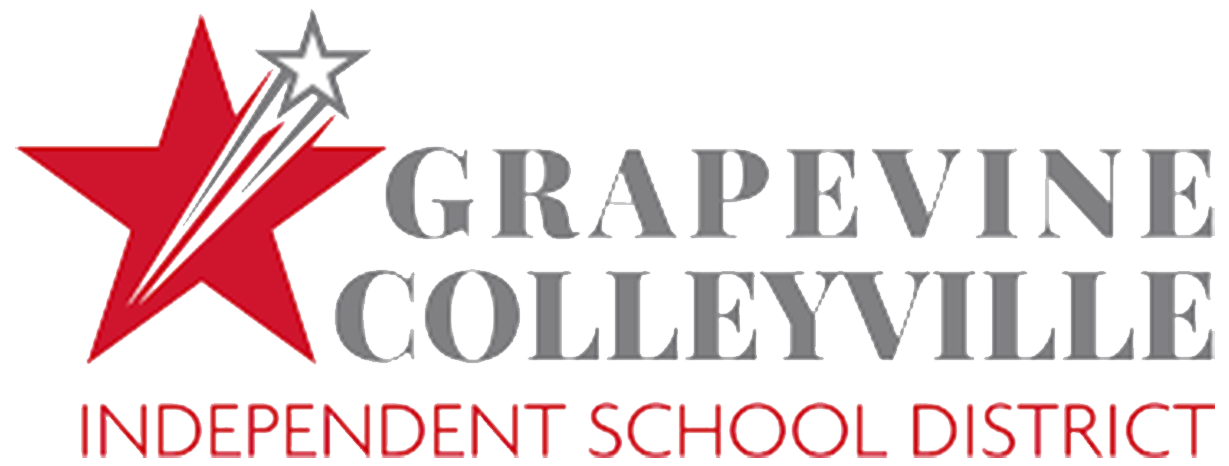Did you know that GCISD now offers ClassLink Parent Portal, which is a one-stop shop to access all GCISD parent apps? The portal also features a single sign-on (SSO) eliminating the need for parents to locate the various passwords to login to different applications.
In the ClassLink Parent Portal, some of the apps that parents will find are:
Skyward, GCISD’s student information system where parents can access their children’s grades, attendance, transcripts, family contact information and more. Parents can also adjust settings to receive alerts for missing assignments or weekly emails regarding grading, attendance and assignments.
Canvas, used for grades 5-12, where parents can check courses, assignments, announcements, student calendars and teacher comments left on their child’s assignments. Parents can also view their child’s grade, but please note that Skyward is the official GCISD gradebook.
Seesaw, for grades K-4,where parents can see assignments turned in by their child.
Lightspeed, an internet filtering portal, where parents can view a high-level report of their children’s online activity on the district-issued devices. Additionally, parents can pause web browsing on their child’s district-issued Chromebook.
A presentation about GCISD’s ClassLink Parent portal was shared at GCISD’s Parent Tech Academyheld October 5. These sessions are hosted throughout the school year by GCISD’s Technology Services to provide parents a place to learn about current trends in social media, online websites, and tools their students use each day at school.

ClassLink: A One-Stop Shop for Parent Tech Applications
July 13, 2023