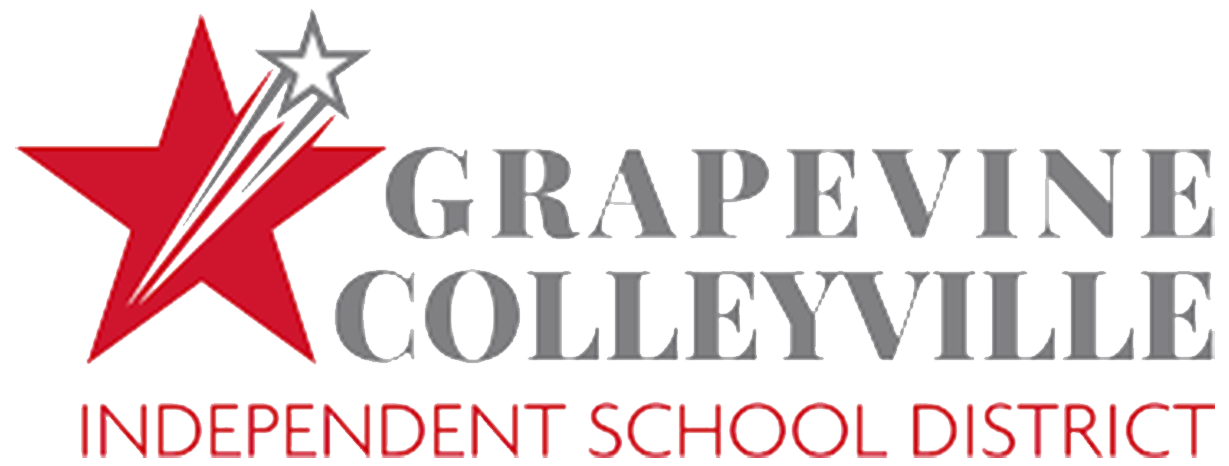Volunteer Background Check
Welcome to the Grapevine-Colleyville Independent School District. We sincerely appreciate the investment of your time as a volunteer. Whether it is volunteering with your child's classroom, your school's field day or in any capacity in connection with our partnership with Big Brothers Big Sisters, you must complete the following Volunteer Background Authorization form online.
For the protection of students and staff, all volunteer applicants must read the Volunteer Handbook (in Español) and are asked to apply online authorizing the district to obtain a criminal history background check.
Note: All volunteers are required to reapply each year.
GCISD utilizes Volunteer Tracker for volunteer applications and signing up for volunteer opportunities. Please follow the steps provided to sign up. If you have any questions about registration, please contact App-Garden at support@app-garden.com.
How to Register:
If never registered before:
Visit the website: App-Garden Volunteer Tracker
Click the Green New Registration button. Enter your email address. PLEASE USE A PERSONAL EMAIL AND NOT A BUSINESS EMAIL. This email address will be used for future school years so you want to make sure it is one you will have access to. Once you submit, an email will be sent with an online form to complete. Please check your spam folder if you don’t see it in your inbox. Complete the online form and be sure to check each campus you are interested in volunteering at. Only the campuses you select will be able to see whether you are approved. Make sure you see the Submit confirmation once you have completed the form.
Application will be reviewed and you will be contacted if further information is needed. You will receive a confirmation once the application is approved.
Once approved, check your email inbox for invites to opportunities that match your interest.
If you have registered before and are renewing:
Visit the website: App-Garden Volunteer Tracker
Enter the email address used previously and the password created on the left side. If you cannot recall your password please click the Blue Forgot Password button on the right. If you previously used an email you no longer have access to you will need to contact App Garden using the links at the bottom for Support and request that they update your email address.
Once you have logged in you will have the option to renew and continue to volunteer for the new school year or you can choose that you no longer wish to volunteer which will discontinue further emails. You can update anything on the application form that is needed and then hit the submit button and be sure that you get a submit confirmation.
Application will be reviewed and you will be contacted if further information is needed. You will receive a confirmation once the application is approved.
Once approved, check your email inbox for invites to opportunities that match your interest.